In today’s fast-paced work environment, finding ways to increase productivity and save time is essential for staying ahead in your professional life. With the advent of AI-powered tools, like ChatGPT, you can now supercharge your productivity and make your work life more efficient than ever before. In this blog post, we’ll explore five ways ChatGPT 閲讀全文……
We create conversion focused company websites.
Turn your company website into a lead generation machine - so you can focus on your business.
Why Vision One Digital?
Saves You Time
Imagine your company website becoming an extension of your sales & marketing team. While you focus on work that matters, your website keeps acquiring potential customers for you. Ultimately, you will have more time to create value for your cusomters - after all this is how you differentiate yourself from competitors.
Flexible Website, Solid Foundation
We see website as the universe of your digital marketing strategy. You can always start with a basic website, but still assured of the flexibility to expand, modify and update. Over 30% of the web is built on WordPress - you can grow your website and customer base without limit.
Beautifully Small Team
A boutique digital marketing agency, Vision One Digital prides itself on attentiveness and agility. Your concerns and needs will be addressed promptly, sometimes by the web designer, content writer, digital advertising specialist or the founder. The whole team will learn the challenges and goals of your business.
Your business is unique.
We make sure your digital marketing strategy stays that way.
There is no one size fits all marketing plan. We identify your crucial problems before offering solutions.


Working in these area?
digital marketing can help grow your business
Professionals
As lawyers, accountants, consultants, coaches, how do you market your services without being too salesy? Instead of simply listing out services available, professionals need to showcase their knowledge and expertise online. When done right, inbound marketing attract leads through offering educational content. Coupled with conversion focused website, you are set to systemactically generate qualified leads.
Manufacturing
Traditional manufacturing sector has been relying on tradeshows, referrals and outreach to acquire customers. A strong online presence, however, allows manufacturers grow beyond existing connection. Vision One Digital is the first digital marketing agency in Hong Kong coming from manufacturing background - we have been through all the struggles.
SaaS / IT solution provider
Acquire new users with conversion focused website. Nurture them through providing educational content, show them how your product solves their problems, notify them of updated features, share use cases and so on - all with the help of marketing automation. At the end of the day, quality service is key to keeping churn rate low.
B2B Companies
If your B2B business targets a specific niche, requires months or years of decision-making time, high ticket price (USD 1,000 up), chances are you need to build trust with your potentional buyers before they buy from you. With the right mix of digital marketing strategy, you can attract potential customers and build trust with them with a scalable system.
How we work with you
We start out by learning what your challenges are, what stage your business is at in terms of digital marketing, your readiness to commit - or anything that helps us find out if we are a good fit.
If we can solve your problems, we will run an initial analysis. This helps identify how your business can legerage digital marketing to your advantage.
We will conduct digital marketing audit before developing a strategic plan that aligns with your goals & KPIs, ideal customer profile, level of company resources and timeline. We will dive deep into your business, making sure the plan is feasible.
Onging support and regular communications can be expected as we execute your program, which may include website development, content planning, SEO strategy, digital advertising and marketing automation. If your marketing team will be executing the plan, we ccan work with you as consultant.
Our digital marketing specialists monitor your results throughout entire project period. Refinement and adjustment can be expected to make sure your marketing elements work in harmony.
Need to generate more leads online?
Some amazing clients we've worked with
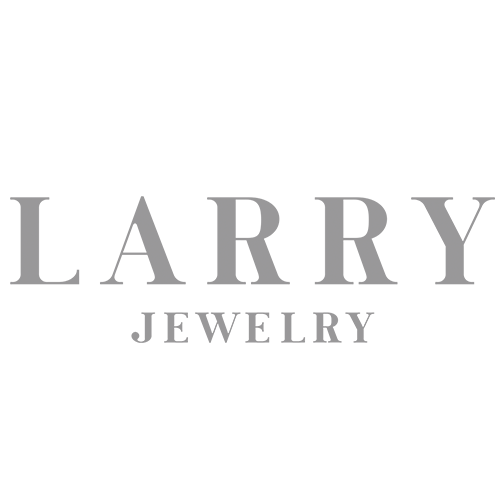

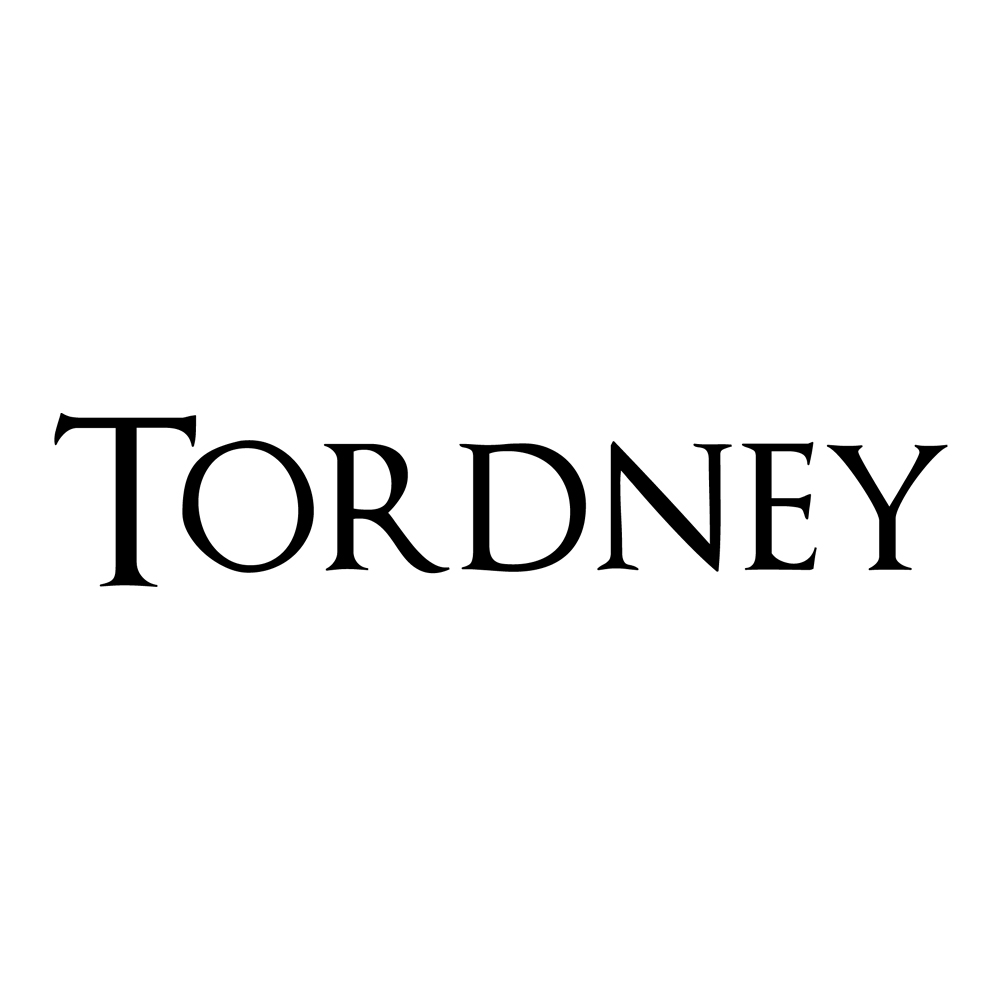
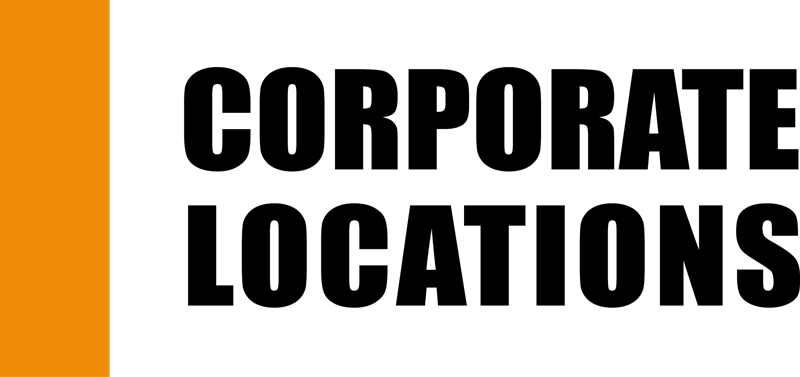





Ready to find your ideal customers online?
